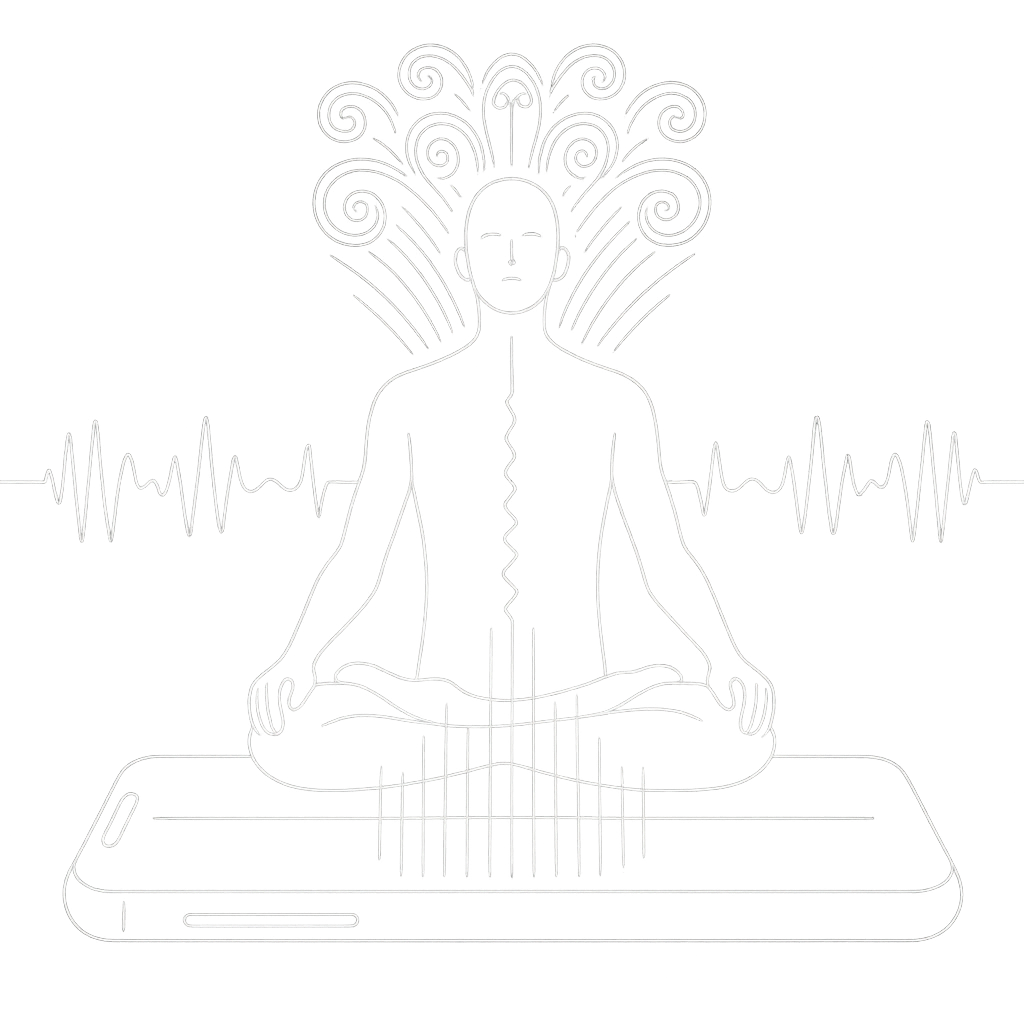About Chakra Balancing
Discover the seven energy centers, their locations, colors, and precise sound healing frequencies. Learn how HzPro’s Chakra Balancing mode guides you through safe, effective sessions for harmony and alignment.
Explore, Activate, and Balance
HzPro renders each chakra tone with professional precision. Tap to activate a single chakra, balance all, or run a sequential cycle — with clear status, timers, and calming visual feedback.
Chakra Mode Highlights
- Single‑chakra focus with animated feedback
- Balance All and Stop session controls
- Elapsed time counter for mindful practice
- Optional sequential cycle through all 7 chakras
- Medical safety overlay shown on first use
Install the app on iOS to experience Chakra Mode: Download Hz Pro on the App Store
Seven Chakras & Frequencies
Each chakra is associated with a location, color, and a frequency used in sound healing traditions.
Root • Muladhara
Location: Base of spine • Color: Red
Grounding, stability, safety.
396 HzSacral • Svadhisthana
Location: Lower abdomen • Color: Orange
Creativity, emotions, flow.
417 HzSolar Plexus • Manipura
Location: Upper abdomen • Color: Yellow
Personal power, confidence, will.
528 HzHeart • Anahata
Location: Center of chest • Color: Green
Compassion, connection, balance.
639 HzThroat • Vishuddha
Location: Throat • Color: Blue
Expression, truth, clarity.
741 HzThird Eye • Ajna
Location: Between brows • Color: Indigo/Violet
Insight, intuition, perception.
852 HzCrown • Sahasrara
Location: Top of head • Color: Violet
Awareness, unity, connection.
963 HzHow Chakra Sessions Work
Designed to be simple, safe, and effective — with professional‑grade audio and clear controls.
Single Chakra Focus
Tap any chakra to activate its tone. Visual feedback indicates the active center while the timer tracks your session.
Balance All
Quickly engage balancing with a guided flow. Ideal for daily re‑centering and holistic harmony.
Sequential Cycle
Optionally cycle through chakras in order for even coverage. Helpful for deeper practices and weekly resets.
Stop & Reset
Stop instantly at any time. The session timer resets and the UI returns to a calm resting state.
Chakra Balancing FAQ
Do I need headphones for chakra balancing?
Headphones are recommended for precision, especially with binaural beats. Speakers can work for single tones, but headphones provide more consistent results.
How long should each chakra session be?
Start with 10–20 minutes per chakra. You can extend as you become comfortable. Always begin at low volume (≤30%).
Can I balance all chakras at once?
Yes. Use “Balance All” for a gentle whole‑system session, or “Sequential Cycle” to progress through each chakra in order.
Is chakra sound therapy safe?
Most people tolerate it well, but if you have medical conditions, implants, are pregnant, or take psychiatric medication, consult our Medical Disclaimer and a healthcare professional first.
Ready to Balance Your Chakras?
Open HzPro, choose Chakra Mode, and start a focused session in seconds.
Download on the App Store